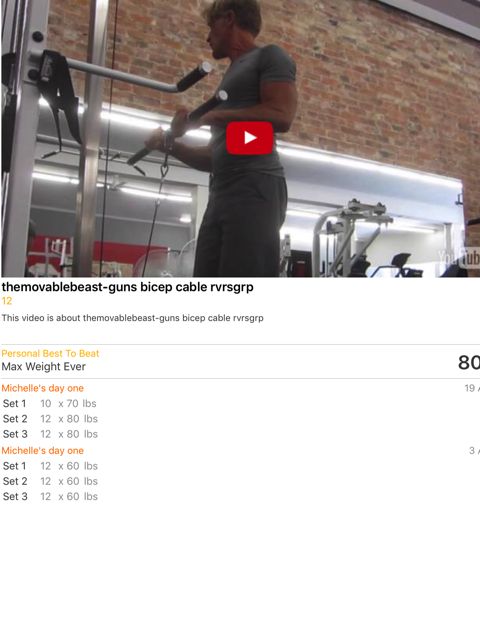It took me a while to get around to starting my custom exercise videos, mostly because I was a bit self-conscious about setting up my camera in a candid kind of hope-no-one-is-watching kind of way.
It took me a while to get around to starting my custom exercise videos, mostly because I was a bit self-conscious about setting up my camera in a candid kind of hope-no-one-is-watching kind of way.
But I took the plunge and set up my little camera with a tripod and aimed where I hoped it would find me. Some of my videos I did on my deck at home, and then some at the gym.
First advice, check your lighting and your outfit, and your range of motion.
- Lighting? Watch out for glaring shadows.
- Outfit? I am slightly vain and the tight white top is not as flattering on video as I perceive it to be in real life.
- Range of motion? I was doing overhead presses and when down loading the video noticed that my hands went out of camera frame.
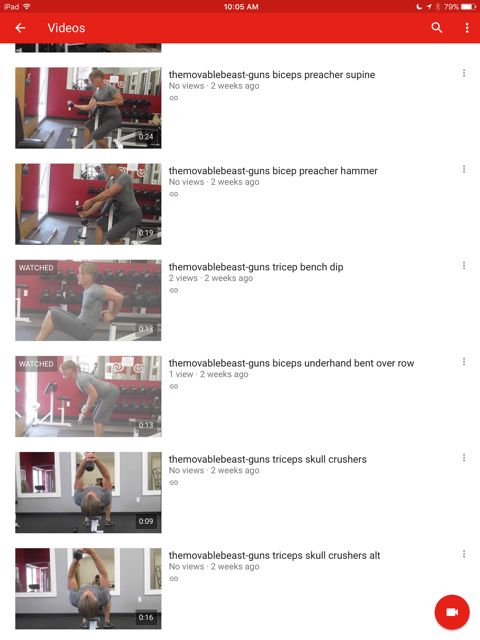
I suggest taking a few test photos to get yourself prepared.
Good things about a camera: you can use a tripod. Not so with a cell phone, so you have to balance it somewhere.
Also, I should have stopped the video at regular intervals, so when loading the video to my laptop I didn’t have such huge files, which, if space is limited, won’t want to load.
Next chunk of advice:
It’s fun and easy.
- I recommend shooting a bunch of exercises at the same time. For example, on an incline bench you can cover several: incline bicep curls with different grips; an incline dumbbell press; dumbbell flys; incline tricep skull crushers, lateral delt raises. So you’ve covered at least six exercises all without having to move you or your camera/ phone.
- Personally, I try to keep my videos short, and I add cues and instructions at the editing stage. I do voice over so that you get a twenty second demo with cues. Not a three minute explanation while your muscles are cooling and everyone is waiting to use the bench.
- You can edit out noise and even adjust your speed on your editing software, likely even with Youtube editing tools. (I used iMovie for all of mine and am looking forward to using Trainerize’s in-app video uploading.)
Anyway those are my best bits of “advice.” I’m no pro, but this has been my learning curve. I’ve started to really enjoy it, and I’ve found my best light and my best color (grey).